
How to Select AV Technology for an Emergency Operations Center
When alarm bells are ringing, a crisis is underway, or whenever vital decisions need to be made in a control room or command center, then every second counts. Especially when everything depends on what you can see, hear, and which data points you have immediate access to. Simply put, you need to know how to select your AV technology for an Emergency Operations Centre.
Effective visualization technology isn’t just a luxury; it’s a crucial necessity that can make the difference between a rapid, well-coordinated response and disaster.
Having the right tech in place is a critical component of effective EOC operations. It guarantees the ability to establish, maintain, and share situational awareness; facilitate long-term operations; improve continuity; provide ready access to essential information; simplify information analysis and verification; and promote resource identification and assignment.
This article will dive into the most important considerations to make when planning out an EOC control room design or selecting video wall solutions for EOCs.
Understanding Emergency Operations Centers
Emergency Operations Centers (EOCs) are central command and control systems responsible for emergency preparedness and management at a strategic level. An EOC is a physical or virtual location from which leaders of a jurisdiction or an organization coordinate information and resources to support incident management activities.
They usually consist of multiple departments that work together in tandem.
Not only is each team responsible for their specific tasks, they must also collaborate and assess the entire situation as a group. This is where a video wall brings all its value, it allows each stakeholder to share their part of information that is relevant to a given situation.
Primary Functions of an EOC
EOCs play a critical role in every phase of emergency management. While Emergency Operations Center teams don’t directly manage incidents, they perform a variety of crucial functions:
- Collecting, analyzing, and sharing information: EOC teams gather large amounts of data from multiple sources, analyze it, and disseminate it to decision-makers and response teams.
- Supporting resources needs and requests: They also serve as a central point for requesting and allocating resources, ensuring that personnel on the ground have the support they need from the emergency operations center.
- Coordinating plans and determining current or future needs: Personnel use the video wall technology at their disposal to facilitate a coordinated planning process between the different stakeholders.
- Coordination and policy direction: Emergency Operations Centers help senior officials to develop policy direction and ensure the dissemination of timely, accurate, and accessible information to the public.

A chart tracking emergencies in the United States over 70 years. Source: NYC Data Science Academy
Organizational Structures within EOCs
EOC team structure and composition can vary widely from country to country. In the United States, Emergency Operations Centers operate within the framework of the National Incident Management System (NIMS).
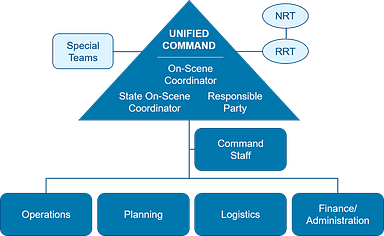
Source: FEMA
NIMS provides a consistent nationwide approach for federal, state, and local governments to work together effectively and efficiently to prepare for, respond to, and recover from domestic incidents, regardless of cause, size, or complexity. NIMS identifies several common methodologies for managing an EOC, each with its own benefits:
- ICS or ICS-like Structure: The ICS structure is familiar to those with ICS training and closely aligns with the structure used for on-scene incident management.
- Incident Support Model: This structure streamlines resource sourcing, ordering, and tracking by putting the EOC director in direct contact with those conducting situational awareness and information management.
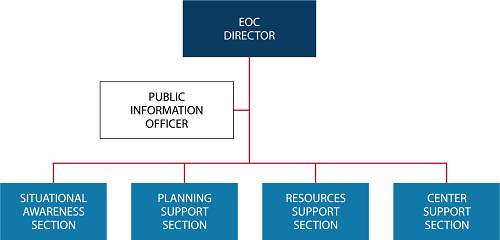
Source: FEMA
- Departmental Structure: This structure allows department/agency representatives to function in the EOC with minimal preparation and startup time, as they operate within their normal relationships.
Interoperability and Collaboration in the EOC
The EOC is often complemented by additional workspaces such as enterprise meeting rooms, crisis rooms, conference rooms, and offices. These are used for conducting strategic meetings for planning and assessing protocols and processes.
With so many teams using different tools to solve shared problems, it’s critical for anyone to be able to share information quickly with other teams, and share the information sources from the different departments or stakeholders.

Emergency Operations Center Control Room in Prince George’s County – Featuring VuWall technology
The only way to ensure that is to deploy interoperable technology that can easily integrate with the various tools used in different areas of the facility. Whether working with the primary video wall, a secondary display, a desktop, or a display in a meeting room, the technology behind the scenes must be able to seamlessly handle (or route) sources and data from any source to any display throughout the EOC.
Architecture Needs in the EOC
When selecting the right technology and system architecture for EOCs, it is important to understand all the requirements for such a variety of visualization needs in multiple locations and for various use cases.
For example, some of the information that need to be shared could reside on segregated networks, which means that access to visual information should be possible in a non-intrusive way; another situation is that coordination needs to happen between different remote locations, the AV equipment should take into account the possibility to communicate and share information securely (both audio and visual).
Another important aspect to take into account in the planning of an EOC audio-visual infrastructure is the lifecycle of the EOC and the evolution of needs in the long term. While it is pretty easy for an EOC to understand the current needs, it is difficult to anticipate how those needs will evolve. So, it is important to select an AV infrastructure that is scalable and that offers a path to interoperability with future technology.
Situational Awareness in EOCs
Situational awareness is critical for effective decision-making and response coordination in Emergency Operations Centers. In the context of EOCs, situational awareness refers to the ability to perceive, comprehend, and project the current and future state of an emergency situation.
-
Perception: This involves gathering information from various sources, such as real-time data feeds, reports from field personnel, and monitoring systems.
-
Comprehension: This involves understanding the meaning and significance of the gathered information, identifying patterns, and assessing the overall situation.
-
Projection: This involves using the comprehended information to anticipate future events, predict potential outcomes, and make informed decisions.
By presenting complex information in a clear and concise visual format, it allows EOC personnel to quickly grasp the big picture, identify critical issues, and make timely decisions.
The Visualization Experience
Video walls can display a variety of data sources simultaneously, such as maps, live video feeds, and status dashboards, providing a comprehensive overview of the situation.
This is what will allow operators and decision-makers to see what they need to see, where and when they need to see it, and respond efficiently in a timely manner.
It comes down to a simple equation: you have to consider the size of the display, the distance at which the information is going to be viewed, and the type of content or source that is going to be displayed.
In other words, operators must be able to properly see the big picture AND also be able to clearly read the content and interpret any symbols or alerts from their physical location in the EOC.
Display Factors in an EOC
Selecting the right visualization technology is a critical decision for EOCs. The technology must be reliable, scalable, and capable of meeting the specific needs of the EOC.
-
The size of the video wall should be appropriate for the size of the EOC, the amount of information to be displayed and the number of operators who need to view it.
-
The resolution should be high enough to ensure that all information is displayed clearly and legibly.
- The brightness should be adapted to the ambient light of the control room. This is particularly important for a control room that has direct daylight coming into the room; the ambient brightness can change significantly during daytime and nighttime (even with good lighting), so a display technology with a wide dimming range would be recommendable.
VuWall Solutions for Emergency Operations Centers
EOC operators should benefit from the most flexible tools available to perform their mission but not let this technology get in their way, especially in situations of crisis.
VuWall provides a comprehensive ecosystem of visualization solutions designed to meet the unique and demanding requirements of Emergency Operations Centers combining, performance, flexibility and – above all – ease of use.
- CASE STUDY: Switzerland Emergency Operation Center
- CASE STUDY: Homeland Security Emergency Operations Control Center
Modular ecosystem of products
- VuWall’s control room visualization solution is built around a modular and scalable AV-over-IP architecture consisting of:
- Encoders (KVM type or video only) to encode computers and video signals
- Application server to centralize dashboards coming from the different departments of the organization
- Multiview decoder modules (the PAK nodes) to display the sources on operators desks and on video walls
- The TRx central control software managing the routing of any source to any display.
TRx Centralized Management Platform
TRx is a centralized software platform that combines advanced multi-video wall management, KVM control, and AV distribution. It allows users to configure, manage, and distribute virtually any source type to any display with an easy drag-and-drop interface, eliminating the need for complex programming.
It allows the management of sources coming from multiple segregated networks in the most secure and non-intrusive way.
VuStream encoders
VuWall’s VuStream family of encoders consist of two types of encoders: video only, and KVM encoders. Both types of encoders are compatible with the PAK multiview decoder node
PAK Video Wall and KVM Nodes
VuWall’s PAK KVM nodes are compact, networked multi-view processors that can power up to four displays each.
- Each node can operate as standalone devices or be stitched together to create infinitely scalable, IP-based video walls.
- They’re cost-effective and designed to simplify video wall deployments by reducing excessive connections with no single point of failure.
- PAK processors offer multi-format decoding of up to 32 HD streams per device, including H.264, remote desktops, and virtualized browsers.
Training and Support for EOC Personnel
VuWall recognizes the importance of training and support for EOC personnel. We provide:
- Comprehensive training programs to ensure that EOC staff can effectively utilize VuWall solutions.
- Ongoing support and resources to assist with implementation, operation, and maintenance.
- Dedicated pre-sales and post-sales support.
- A worldwide network of certified partners who can help you locally with the design, deployment, maintenance and update of your AV infrastructure during the life cycle of your control room.
The Mission is All That Matters
For those looking to build a highly reliable and high-quality Emergency Operations Centre, working with a trusted integrator with proven experience in such environments is highly recommended.
There is no one-size-fits-all solution that is suitable for all EOCs or control rooms. The right technology and project design can vary considerably depending on the mission and the user’s workflow.
The focus should always be to find the best possible technology that will allow operators to focus on their mission and not worry about the technology.


