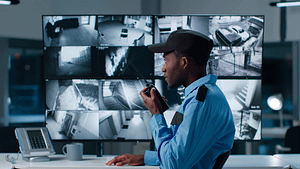The Key to Campus Video Wall Control
The key to campus video wall control lies in having the right technology to meet the growing needs of staff, faculty, and students, both in-person and off-campus. The most visual example of this transformation is the adoption of digital displays. It is reshaping methods for content distribution and visualization experiences across many campus applications. The challenge is seamlessly sharing, distributing and visualizing content across different displays, devices, and video walls throughout a college campus.
The focus of this article will cover 3 higher education applications where VuWall systems can bring value to the deployments.
Campus Video Wall Control in Higher Ed With TRx
A centralized unified visualization solution provides display management and content routing across a multi-room and multi-application ecosystem, with the same user experience for all visualization needs. A centralized platform can be used throughout many different applications across campus such as a security operations center, visualization studios, classrooms & auditoriums, laboratory monitoring, sports venues, e-sports, and flexible learning centers.
VuWall provides unified visualization and video wall control solutions for the most effective distribution of visual information from any source to any display. Higher education facilities benefit from a flexible, versatile, and interoperable solution.
Campus Security Operations Center
The campus Security Officer has an integral and proactive responsibility for creating a safe environment – preparing for all hazards and actively promoting a safer place to study, work, and visit. The campus Security Operations Center monitors and responds to security incidents. VuWall’s TRx Centralized Management Platform provides operators with the visual information to monitor, assess and respond accordingly.
CHALLENGES
- High staff turnover requires constant need for training
- Lots of information from many different systems
- Multiple users from various departments
- Ability to share information with state, local and federal officials when necessary
- Need to share information with campus staff and executive team
- Ability to easily process messaging and notifications
REQUIREMENTS
- Intuitive end user operation
- Ability to automate user workflows and tasks
- Easy for users to customize with No Programming Skills
- Ability to directly integrate with video management systems
- Granularity of user privileges
RECOMMENDED SOLUTION
VuWall’s TRx Central Management Platform allows for the easy control of sources and how they are presented on a video wall. Thanks to VuWall’s VMS plug-in, the video wall can be controlled directly from within the Genetec or Milestone user interfaces, so operators only need training on one system.
VuWall offers other feature-rich enhancements such as the Color Detection Server for the automation of workflows by being able to detect changes to monitored systems and then automatically triggering workflows to deal with incidents or calls as they occur. TRx also features User Rights Management with Active Directory and can even be part of a digital signage and a messaging system to help alert staff, students and visitors.
Sports Facility Control Rooms

Campus sports facilities, such as gymnasiums, auditoriums, and esports, are designed for a wide range of sporting and large-group events. The technology supporting sports facilities should be open and versatile. Ideally, a single AV solution would be used for all visual applications required for sports venues including public safety, AV source distribution, visualization, and digital signage.
CHALLENGES
- Campuses often support many sports venues such as football, baseball, and basketball, each with additional spaces such as sponsor suites, multipurpose rooms, and fan engagement areas
- Overlapping needs for live video production, display control, and campus security
- View and control of lots of displays with various of resolutions
- Too many systems that cross over applications but do not fulfill all the needs
REQUIREMENTS
- Systems must integrate in a mixed environment with broadcast, AV and IP/IT
- Must support non-standard display resolutions and large format display canvases
- Centrally controlled solution for system commissioning, content visualization, content sharing to multiple venues and monitoring of devices
- Easy to use and fully customizable by the end user with NO programming
- Real-time, near zero latency of live content is a must.
RECOMMENDED SOLUTION
TRx provides a centrally controlled solution for system commissioning, content visualization, and content sharing to multiple venues and monitoring of devices. Perfect for live events, TRx distributes content in real-time with near-zero latency, thanks to its simple HTML web-based control interface that allows for quick system adjustments.
This versatile solution serves a variety of needs, including public safety, AV distribution, display control, signage control and 24/7 content delivery to and from a live production suite. Combined with VuWall’s VuStream 550 video encoder and decoder, it also delivers real-time AV distribution throughout your facility. These video streams can be shared with other locations, reducing the need for redundant head-end source equipment.
Fully Customizable Interface
The TRx system also provides a Control Panel Designer providing the end user with a “PowerPoint” style interface to create and customize the system to their specific requirements—no programming expertise required. You can change the content on any video wall, individual display, or group of displays with a single button press or based on predefined schedules. The system supports time and date clocks, RSS tickers, and other vital information that can be shared across a venue to enhance audience engagement.
The content of all video walls, individual displays, and groups of displays can be changed with the single push of a button or based on schedules. Support for time and date clocks, RSS tickers and other important information can be shared around a venue for better fan engagement. Public Safety teams can use the same system but with special user rights that prevent others from seeing and controlling their resources, keeping them separate from other operational needs. Everything is secured, granular, and under one complete ecosystem.
Multipurpose Rooms

The technology in multi-use rooms must be flexible and easy to use to accommodate various applications. Visualization should enable frequent change based on the application in the space, such as campus tours, presentations, esports events, campus club and organization meetings and other events. Users should be able to create their own control panel, multi-window layouts and system customizations.
CHALLENGES
- Lots of different user levels, not necessarily trained on the technology
- Many different departments/users use these spaces. Constant changes are required
- Many different source requirements: local, remote, wireless and application
- Visualization needs change based on the application of the space such as campus tours presentations, advanced multi-source windowing, E-Sports game monitoring, etc
REQUIREMENTS
- Want impact, WOW factor and high performance. Must have “high tech” feel
- System is controllable via Interactive touch control option
- Must be super intuitive and easy to use with minimal or no training
- Must support large canvas with non-standard resolutions
RECOMMENDED SOLUTION
VuWall’s PAK video wall processor, KVM nodes and VuStream video encoders and decoders, all powered by the TRx software, are an excellent fit for this application. TRx provides an easy-to-use and intuitive drag-and-drop interface, which includes a Control Panel Designer tool to allow anyone to create their own custom user experience. Adding VuWall’s ControlVu touch panel would allow users to bring any source onto any display or video wall presented in any desired layout.
TRx, built on an open architecture, is interoperable by design, making it compatible with various brands and formats, facilitating harmonious and seamless operations when using various products and systems in a single AV environment. The PAK video wall nodes boast extreme versatility and flexibility as well, allowing rooms to quickly be customized to their needs and provide a reliable solution to such spaces that often draw large audiences. The VuStream 500 Series provides a high-resolution, near-zero latency AV distribution option with USB routing and easy multi-view management.
VuWall’s Unique All-in-One Higher Ed Campus Solution
VuWall has created one flexible, scalable, and interoperable solution to manage and control it all. Public safety/campus security, sports facilities, and multipurpose rooms are just a few key environments for this solution. Our solutions can bring any source into the audiovisual ecosystem and easily allow someone to manage and control the content.
TRx is a single software platform that can distribute AV-over-IP content and provide advanced video wall management and control. TRx is a centralized management platform for configuring and operating multiple video walls, multiviewers, encoders and decoders. This single solution can be used for public safety, AV distribution, display control, signage control and source content to and from any source to any display. The solution simplifies AV-over-IP projects with easy drag-and-drop options and without the need for any programming.
 English
English Deutsch
Deutsch Français
Français Español
Español