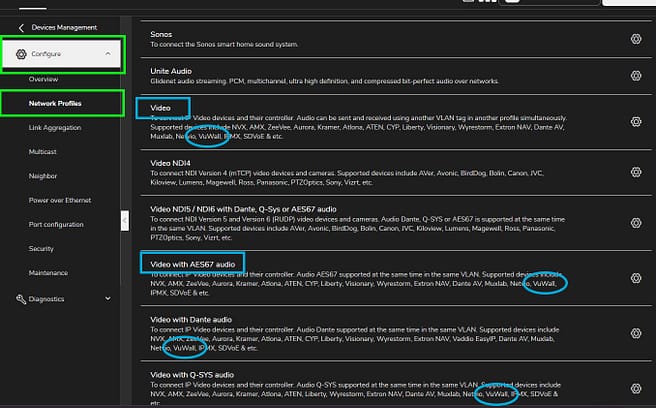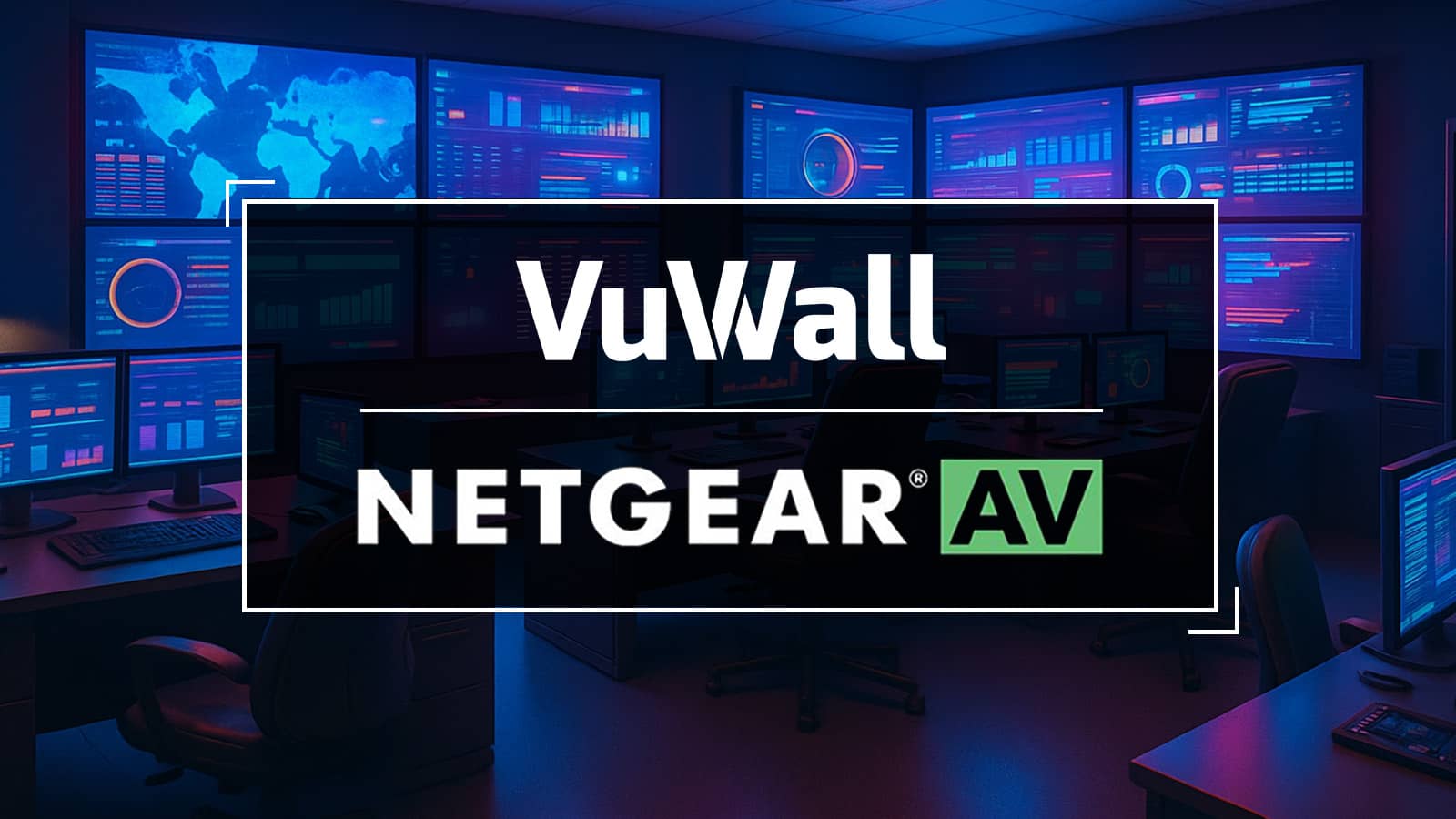
Optimizing an AV Network for IP-Based Video Walls
The Growing Challenge of Network Complexity
Mission-critical control rooms and operations centers are evolving rapidly, and the demand to visualize, process, and respond to massive volumes of data from diverse sources continues to grow.
AV-over-IP-Lösungen have emerged as a powerful answer, offering scalability, flexibility, and network efficiency to modern visualization ecosystems. However, while AV-over-IP unlocks many possibilities, it also introduces network complexity.
At VuWall, we’re committed to simplifying AV network integration, especially when it comes to IP-based video walls.
Why use an AV Network Switch?
AV network switches differ from traditional IT or data switches. Unlike general-purpose data switches, AV switches are engineered specifically for real-time audio and video transmission. They support high-bandwidth, low-latency traffic, and include features like IGMP snooping, multicast support, and traffic prioritization—all of which are essential for ensuring smooth playback, synchronization, and system reliability.
While standard IT switches can offer similar capabilities, they are far more complex to configure, often requiring specialized expertise or even a dedicated network engineer—and can take significantly more time. For these reasons, AV network switches are the preferred choice for professional AV deployments in control rooms, digital signage, and video wall applications.
Core TRx Network Requirements
While AV network switches are optimized for AV environments, they still require proper configuration to support specific workflows. Although each deployment presents its unique challenges, VuWall TRx Zentralisierte Verwaltungsplattform has the same baseline requirements across most installations:
- Layer 3 managed 1Gb switch
- Minimum 1000 Mbps data rate per port
- Disable QoS, queuing, ACLs, multicast control, buffer management, class/policy mapping, and policing
- Ensure all designated ports are open across the network
- Enable and configure IGMP Snooping and IGMP Query
- Allow TLS 1.2 protocol
- Enable Bridge Multicast Filtering (immediate level & unregistered multicast)
These settings ensure that video, control, and data streams flow efficiently, reliably, and securely across the network.
Requirements Summary
- Switches: Use NETGEAR AV pre-configured AV switches whenever possible.
- IGMP: Ensure all related configurations are correctly applied.
- Ports: Verify all required TRx ports are open and unobstructed.
- TLS 1.2: Confirm TLS 1.2 is available and activated on your network.
- Multicast: Must be enabled to ensure proper TRx operation.
Der NETGEAR-Vorteil
While VuWall is vendor-agnostic, we recognize the value of strategic partnerships that make deployments faster and easier for integrators and end users. That’s why we’re proud to collaborate with NETGEAR AV, a trusted industry leader in professional AV networking.
“We’re excited to partner with NETGEAR to make AV-over-IP deployments faster, easier, and more reliable,” said Maryse Montagne, EVP of Strategic Alliances at VuWall. “Both VuWall and NETGEAR design solutions specifically for 24/7 mission-critical operations, where reliability and security are essential. Our collaboration reinforces our shared commitment to delivering high-performance systems that simplify AV integration and streamline control room workflows.”
Simplifying Deployments with NETGEAR’s VuWall Profile
Thanks to this partnership, VuWall has been added to NETGEAR’s video profile accessible through the Engage™ software. This pre-configured network profile automatically applies all the recommended settings for TRx-based AV-over-IP solutions.
Instead of manually adjusting multicast filters, VLANs, or snooping rules, integrators can now:
- Open the Engage software
- Select the switch under the Device tab
- Click Configure
- Navigate to the Network Profile tab
- Select Video
THE BOTTOM LINE: The NETGEAR video profile ensures accurate, hassle-free switch or VLAN configuration with all recommended multicast settings, completed in under 5 minutes for all VuWall systems.
USE CASE EXAMPLES
USE CASE #1: Typical AV Project with Multiple Stakeholders
Challenge: An integrator sub-contracted IT and network setup to a third party. AV-specific settings were miscommunicated or missed, causing system malfunctions. Troubleshooting required multiple support tickets and days of delays—frustrating everyone involved.
Solution: VuWall was added to the NETGEAR Video Profile which enabled pre-configured, validated AV Network:
- Our team quickly verified and adjusted switch settings
- Integrators deployed networks correctly from the start.
- There were no delays, installation was smooth, and support escalations were avoided.
Result: Time saved, reduced risk, and increased confidence in field deployments.
USE CASE #2: Large Overseas Project with Multiple AV Switches
Challenge: The project involved stacking multiple NETGEAR AV switches, a configuration that typically requires a network engineer, while facing tight commissioning deadlines overseas.
Solution: Using NETGEAR Engage software , the team quickly configured the stack with the video profile on four disparate switches in minutes:
- No network engineer was required
- Commissioning was completed on time
Result: Network setup was completed in ~5 minutes instead of several hours, reducing time, cost, and complexity.
The Benefits
- Simplified Deployments: Selecting the video profile automatically applies all necessary multicast settings, including IGMP and QoS, for AV-over-IP workflows.
- Reduced Configuration Errors: Installers avoid the risk of misconfiguring complex network settings.
- Faster Setup: Once the video profile is selected, the system becomes plug-and-play, saving valuable on-site time.
- Greater Reliability: Preset configurations align with VuWall’s system requirements, ensuring smoother operations and more effective post-sales support.
Available Today
Die video profile is available on select NETGEAR switches with the latest firmware, as listed below:
- M4250L v13.0.5.14
- M4250H v13.0.5.14
- M4300 v12.0.19.10
- M4350 v14.0.4.14
- M4500 v7.0.4.23
Ready to Simplify Your Next AV-over-IP Project?
Contact us at sales@vuwall.com or visit vuwall.com/de to learn more about our collaboration with NETGEAR and how TRx can transform your control room.
Additional References
- NETGEAR Guest Blog on vuwall.com
- NETGEAR Pro AV Manufacturer Partners
- NETGEAR Virtual Training Academy
- Pro AV Design Services: Contact ProAVDesign@netgear.com
- PRO AV Tech Guides
 English
English German
German French
French Spanish
Spanish